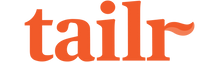Updating Pet Info
All of your active pet profiles can be found on the homepage of the app. Pet details that can be edited here are Type, Pet Breed, Age, Gender, Size, Color, Neutered/Spayed, Microchip (can be entered, not edited) Rabies Vaccine, License number, Pet description, Pet photo
- Open the Tailr app and tap the "Paw" icon at the bottom left to access your homepage (My Pets).
- Select the pet profile you want to edit by tapping on the profile image.
- After choosing the profile, tap the "edit/pencil" icon at the top right of the screen.
- Select the information you wish to update.
- Enter the new details as needed.
- Tap "Save" at the bottom of the screen to apply your changes.