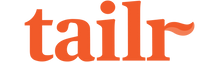Updating Owner Profile Information
Your personal profile pertains to your information as the account owner. This is not the same as your pet profiles. To edit Name, Phone #, Email Address, Street Address, or Password, follow the steps below. (Any changes made will reflect owner info for “All” pets in the account.)
- Open the app and tap the "3-bar menu" icon at the bottom right.
- Tap "My Profile" at the top of the screen.
- Select the information you wish to edit. (Name, Phone #, Email, etc.).
- Enter the updated details and tap save.
Note: Changes will reflect to owner info for all pets linked to your account.