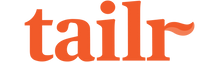QR Code Troubleshooting Guide
If you are having difficulty scanning the QR code on the pet ID tag, try these helpful tips:
- Ensure camera access is enabled for the Tailr app in your phone settings.
- Place the tag on a flat surface in good lighting, with the QR code facing upward.
- Hold the phone approximately 8-10 inches above the ID tag to allow the camera to focus, gradually moving the device closer to the QR code until the scan is successful.
- It may be necessary to repeat this process several times to ensure the camera focuses properly on the code.
- Once the scan is successful you will be directed to the next step of registering a pet.
Alternatively a tag can be registered by entering the tag ID number, enter the number located below the QR code on the tag itself, including letters and dashes.
If you are unable to complete the scan for setup or feel your tag may be damaged, please contact us at support@tailr.pet for assistance.