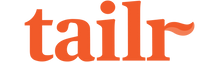Lost & Found
The Tailr lost and found function makes the recovery process of your pet as easy as possible. Anyone can scan your pet's tag with their phone camera. When they do, they’ll be able to view your contact info, while you'll also receive a notification with the google location of where your pet is, so you can be reunited.
To mark your pet as missing:
- Go to the "My Pets" list by tapping the "Paw" icon.
- Select the correct pet profile.
- Scroll down to the “ “My Pet Is Missing” tab.
- Follow the prompts to enter your pet's last known location and the time and date they went missing.
- Confirm by tapping “OK.”
This action will send out a missing pet notification to nearby Tailr App users and mark your pet's profile as missing, enhancing the chances of a quick reunion.
Scanning History
The Scanning History feature in the Tailr app allows pet parents to easily view the scan history of their pet's tags. You can access detailed information about each scan, including the date, time, and location on a map, helping you keep track of interactions with those who have scanned your pet's tag.